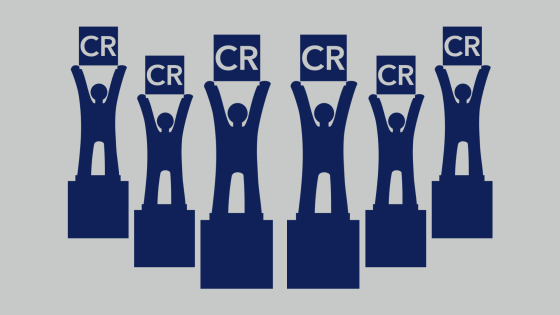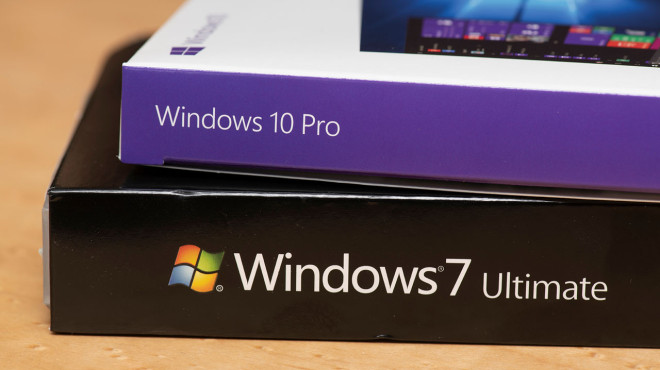Let’s Talk about Migrating
Not the birds are flying south for winter migration, but what to do if you still have clients that are using Windows 7 or Windows Server 2008 as an application server for PaperCut. Did you know that Microsoft has put Windows 7 and its servers into ‘End of Life’ status? That means your customer will no longer receive support, and there will be no more patch updates for their Operating System and Server, with no fixes for bugs or viruses. It also means your customers will no longer have access to PaperCut’s new features starting at Version 19.
Features You’re Missing
In case you missed it, there are tons of new PaperCut MF features added to every update. Version 19 made incredible leaps into the Mobility department, making it simple for your customers wanting to print from BYODevices, increasing the discoverability of printers through Mobility Print, and the capability to install multiple mobility print queues. PaperCut’s dedicated to making sure every system is running correctly by introducing new enhancements and fixes with every update. They’re always adding new device updates and upgrades for the security of prints.
Need instructions on Migrating your customers’ systems to Windows 10, giving them the advantage of patch fixes for their operating systems, and all of the fantastic features of Papercut 19 and Up? Never fear, ACDI has you covered! We wouldn’t keep the good stuff all to ourselves – here’s our DIY server migrating list for the Tech Savy: https://info.acd-inc.com/windowsmigration
Or if everyone has better things to do, let our PHENOMENAL PSD Team take care of server migrations.
If you have a customer running on an outdated operating system, they’re not only missing Windows support but all the new things with PaperCut. Reach out to your ACDI Account Representative to get more information about server migration today.