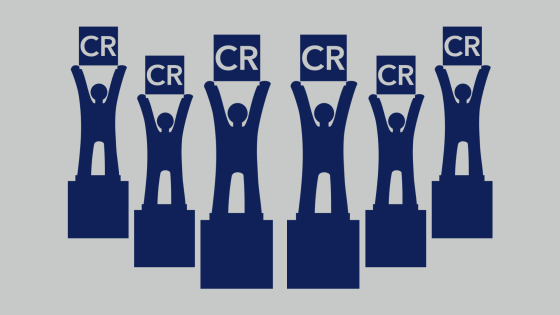ACDI Professional Services are now available to install and configure print queues for customers and dealers that purchase our PrintQInstall service.
PrintQInstall is a solution for office equipment dealers who’d rather spend their time, expertise or resources on more important matters. We will install up to 10 print queues to end users on Windows, MacOS or Linux server platforms for you.*
Be sure to have:
- Printer Names
- Printer IP Addresses
- Printer Default Configuration (e.g., B&W, color, stapling, 2-sided, etc.)
- Group Policy Configuration (Windows deployment only)
… and we’ll do the rest.
FAQs
What if I have more than ten printers to set up?
We can install as many printers as you need. The purchase of one SKU (PrintQInstall) covers up to ten (10) queue installations. To have more queues installed, please increase the quantity of SKUs purchased.
What compliments this solution?
PaperCut MF, PrinterOn & ACDI software installation services
How is this product setup?
- Windows OS: PowerShell script or manual setup of driver and print queues. Deployment through Group Policy, if supported
- Linux: Setup of driver and print queues
- MacOS: Setup of driver and print queues
For more frequently asked questions, visit www.acd-inc.com/printqinstall/
ABOUT ACDI PROFESSIONAL SERVICES
We simplify complex technology to make sure customers have access to flexible solutions. ACDI Professional Services helps align your needs and goals with your architecture.
CONTACT US to get started with ACDI PrintQInstall today.
*Purchasing one (1) PrintQInstall SKU entitles you to receive ACDI Professional Services for the purpose of installing up to ten (10) print queues only. PrintQInstall does not include any post-installation support or configuration changes after print queue installation is complete.