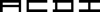Introducing Scanshare Version 5.24.06
In partnership with Scanshare, we’re thrilled to announce the release of Version 5.24.06, a maintenance update packed with enhancements and refinements to elevate user experience with Scanshare. Building upon the innovative features introduced in the previous release, they’ve fine-tuned and expanded capabilities to empower users further in their tasks. Here’s what’s new:
Smart Document Module Evolution:
Advanced ICR Engine:
Enhanced Web Client Experience:
This powerful tool, introduced in 5.24.01, now boasts enhanced personal information detection, document classification, summary generation, and translation capabilities.
Breaking barriers, Scanshare has revolutionized handwritten document processing with its all-new ICR engine based on AI OCR Recognition. Harness the power of AI to unlock the potential of handwritten documents like never before, expanding the horizons of what’s possible in OCR.
Now, enjoy the convenience of Auto-Refresh for selected questions. No more manual reloading or clicking – with Auto-Refresh, values populate into dropdown lists automatically, streamlining workflows and saving valuable time.
Improve your business productivity and efficiency
Take your workflows automation to the next level.
CAPTURE V5
Scanshare Capture is a powerful yet easy-to-use solution that lets you integrate your paper-based workflows, inbound emails, and faxes to your document management systems, databases, corporate file servers, and content management applications.
Capture and convert your paper documents by using your office multifunctional device (with apps for most popular brands) via the Scanshare Capture embedded client.
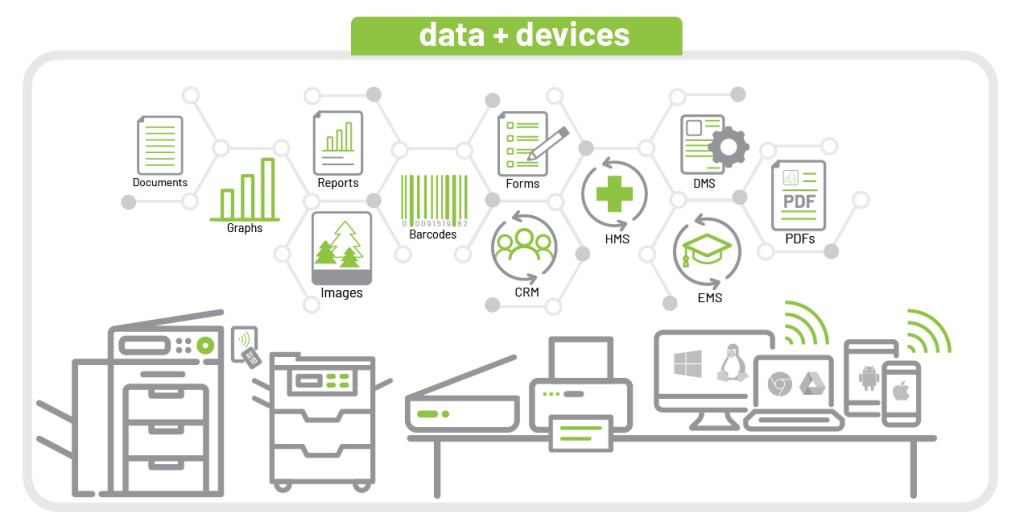
Ability Meets Affordability
Capture
- Multifunction devices with SSO support
- File system, Email and FTP monitoring
- Mobile capturing
- Print jobs capturing
Process
- Unlimited page text recognition (OCR)
- Document zone analysis (Zone OCR, OMR, ICR)
- Barcode recognition, separation and generator
Store
- Email distribution
- File system locations
- Document Management Systems
- A range of cloud file hosting connectors
- Office 365 support
- Document printing
KEY FEATURES
CAPTURE V5
Enhanced efficiency shouldn’t mean breaking the bank. That’s why every single Scanshare edition offers the following features:
Capture Sources
Storage Connectors
Processing Modules
Enterprise Features
- Multifunction devices
- iOS/Android smart phones
- Network/local scanning devices
- Local, remote or network folders
- FTP sites PC desktop client
- Printer client Web services
- Network Folders
- Cloud storage providers, including Microsoft®, Google®, Box®, Dropbox®, Citrix®
- Dozens of content and document management system connectors
- Email Printing devices
- View available connectors
- Full text recognition
- Zonal and Smart text recognition
- Intelligent Character Recognition
- Automatic FreeForm recognition
- Optical Mark Recognition
- Interactive document verification and approval web module
- Accounting and billing
- Centralized, HTML5-compliant administrator user interface
- Digital signature module
- Military-grade encrypted storage
- Clustering and load balancing
- Authentication services
Scanshare Capture app is designed for:

Connect
Store packs “out-of-the-box”, integrate your existing scanning applications with the endless possibilities of Scanshare’s connectors. With the flexibility of the platform, Scanshare can streamline existing processes filling the gap with the existing third party systems.
- Multiple capture sources
- Full workflow designer
- Workflow triggering and variables
- Connector packs

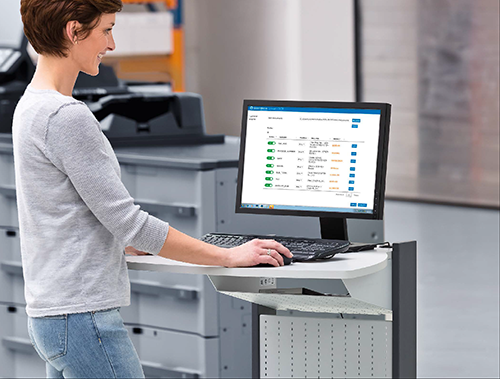
Smart OCR
The most critical part of today’s business is the challenge in managing a variety of structured and unstructured data. Scanshare Smart OCR module enables intelligent data capturing to optimize inefficient document workflows where the user still requires manual data entry.
- No pre-classification required
- Create patterns based on verticals (Financial, Accounts Payable, Healthcare, Education)
- Match and validate the data with your database
- Add data and error validation by combining the Verification module
Improve your business productivity and efficiency
Take your workflows automation to the next level.

We’re here to help.
We know it’s a lot to take in all at once and that questions are inevitable. Please reach out – we love talking about how our solutions will streamline your business processes regarding security, cost savings, accountability, accessibility, analytics, and more.