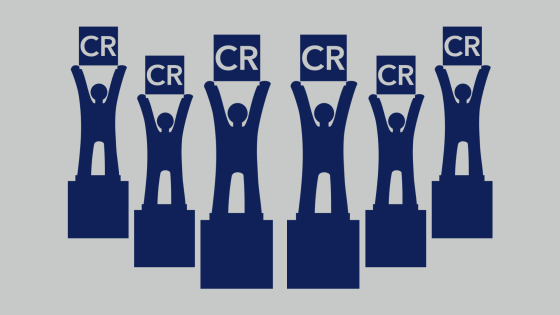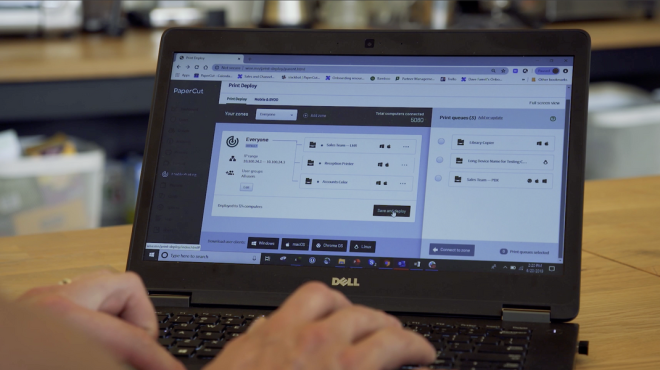By Doc Ballje
This blog is an excerpt from the PaperCut MF 19.1 Print Deploy webinar from August 2019.
I’m so fortunate to work at ACDI. Better Than Yesterday, Best Job Ever, and Forge Ahead are mantras that we do our best to adhere to every day. So as a Subject Matter Expert, I’m privileged to be able to bring all the new stuff to you. It’s a daunting task actually with all the changes that we get and certainly no exception here!
You may recall that earlier this year, version 19 – you know for 2019 – came out with:
- Account selection at the device
- Implemented cloud OCR
- An exclusive G Suite integration
- Announced that we are a Google for Education Premier Partner
- Plus a host of other improvements
Hang on to your hats because we have the antidote for actually installing print drivers automatically and since it’s PaperCut – It Just Works.
Let’s get a dose of this.
Enable printing: Print Deploy
Print Deploy is a natural progression in the PaperCut world. PaperCut has been managing your printers for 20 years now all over the world, and on just about every OEM so now let’s help you get the drivers out. Everyone says, “I don’t want servers anymore,” or “Why do I have to set up Active Directory when I’m using G Suite for authentication?”
PaperCut has already solved mobile printing with Mobility Print – an impressive feature that comes with PaperCut. What about making it super easy for end-users to walk into any location that their company might have, and have the correct drivers automagically appear?
Now you can take the complexity out of print queue deployment by getting the right driver and right print queue to the right person in the right location, automatically. Right? Right!
Here’s how it works, and it’s so easy.
Other deployment tools are available, and everyone has their way of doing things. PaperCut always tries to make the entire experience easy – easy for the end-users and easy for the administrators.
That’s why Print Deploy is so straightforward. All you do is:
1. Setup a reference computer that contains the print queues, drivers, default settings, and capabilities.
- Make sure you can print.
- Run the cloner app, which bundles the printer queues, drivers, and default settings, so that you can push it out to end-users.
2. In the app server, configure your deployment zones.
- A zone is typically a branch, store, or campus. It may even be a logical grouping of computers or printers. Typically, zones are laid out via IP address.
- For each zone, connect the print queues you want to deploy, then hit “Save and Deploy.”
3. Now, set up your end-users.
- Push a small Print Deploy client app to all your users.
- Either install manually, or use your favorite deployment tools like SCCM, GPO, Jamf, or Intune
- The client app runs as a service in the background, and checks for new print queues at startup, every 15 minutes, and when the network changes.
- For example, when someone enters a new branch and joins the network, their print queues deploy automatically in the background. By the time they’ve opened their document, their print queues are installed, helping to make them super-efficient with no interruptions.
4. The next step is to relax and enjoy the sudden silence on your support line.
- Print queues magically appear on computers.
So, how can SysAdmins benefit from Print Deploy? Easy.
It’s one product that solves more of what they want! With Print Deploy, PaperCut is a twofer – solving print queue deployment as well as print management. Get ready to reduce support and operational costs by consolidating products.
Are you wasting money on an on-premise active directory just to deploy print queues? Switch it up with Print Deploy.