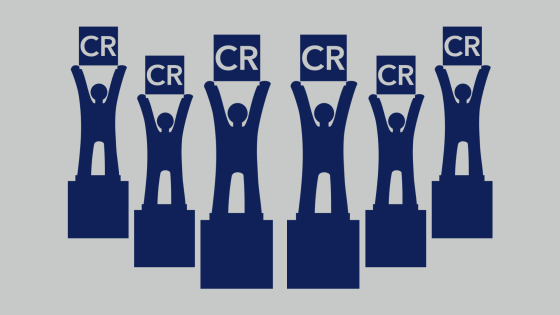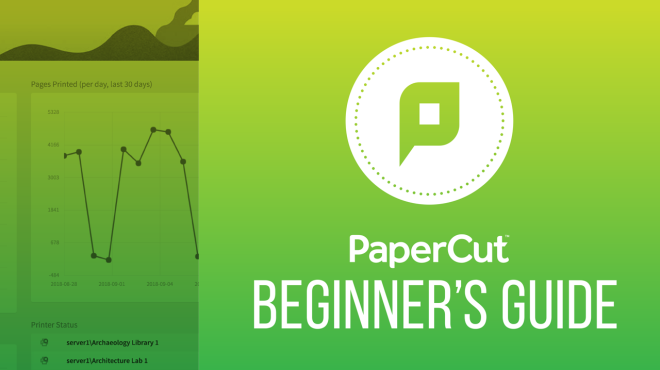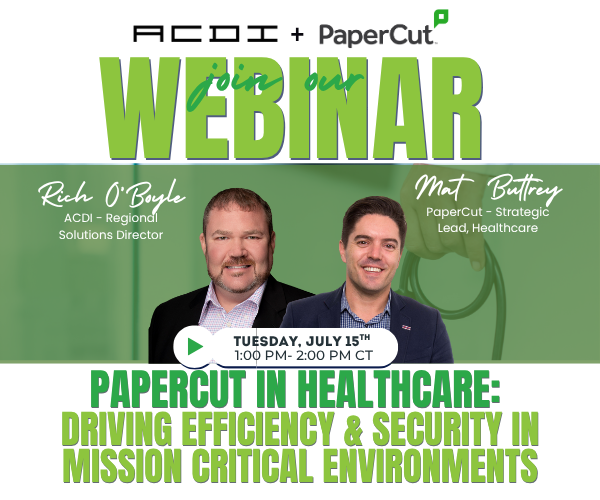You just installed PaperCut into your environment. Now, what are you going to do with it? Managing a new environment can be a daunting task.
Here are some useful tips and tricks for customizing PaperCut to better suit your needs.
Managing your Users
One of the greatest parts of PaperCut is the ability to manage users that are printing through the software. There are a few different ways you can import users into PaperCut:
These helpful links show you how to…
- Import users from Active Directory
- Import users from a list
- Manually create users
- Use the new G Suite sync
There are also other services that can make the user experience even more efficient and enjoyable.
Finally, once a user is no longer in the system, you should delete them from the software. To avoid deleting necessary users, PaperCut will not automatically remove users from the software.
Reports
One of the main reasons to use PaperCut is not only to manage your users but also to track submitted jobs. Here is where reports come into play. Reports merge the data that PaperCut tracks and presents this information in an easy-to-read format of your choosing (PDF, HTML, or CSV).
Find-Me Printing
Another useful feature that can be implemented is Find-Me Printing. This feature gives users the ability to print to one shared print queue and release the job from any embedded MFP. This decreases the number of printers that need to be shared. It also gives users the ability to securely print, knowing their jobs aren’t released until they authenticate at the MFP.
There are a lot of useful features that you can use with PaperCut. Much more than any one article can contain. The last tip that can be given is… use PaperCut’s Knowledge Base! If you have any questions, do a quick search, and you will find many useful links that are sure to get you on the right track!
Written by William Bledsoe, Professional Services Engineer, ACDI