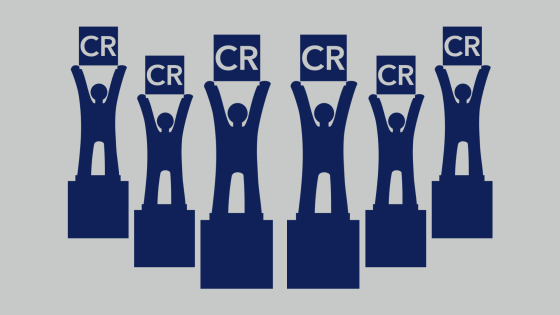Let’s begin by first defining the problem – What is one overused buzzword today? Serverless. The problem with print servers and that was holding people back from full IaaS, were people don’t fully get it. In addition, Microsoft wants more people on Azure, so they had to figure out how to get printing in the cloud. As they started on this journey, the imaging industry said – Hey, how do I use PaperCut with this?
In comes, the solution – Create a new infrastructure from Microsoft and figure out how to connect it in PaperCut. Which just so you know this isn’t still in Beta.
Understanding the “why” – Universal Print is for those customers that want a full Azure setup including cloud printing and that’s why. No more on-prem servers are the goal for Microsoft. This also means that PaperCut can still work with any type of Print Infrastructure.
Who is it for – those that are already Microsoft 365 customers with Azure. They have users that need to print over the internet and/or from outside of the local company network. They may or may not be using print management.
Positioning – One thing to note is that most people now are just talking about this. PaperCut has a connector ready to test, today. That’s the message I’m trying to drive home with you. Microsoft should be synonymous with PaperCut integration, not someone else. PaperCut was GDPR compliant a year before the EU implemented it and so it was just a natural talk track when the law was implemented. Same thing here. New technology, from Microsoft, and we can be ahead of the game so it’s a natural talk track once it is ultimately released. Make sense? And those that want to use Universal Print will be primed for a discussion about print management because those features don’t exist with UP alone. We are ahead of the curve with this one.
How do I get it – MS customer with an M365 license? PaperCut connector is free and on the Universal Print Program page.